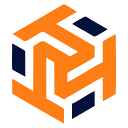Effortless Event Monitoring: Using Tableau Webhooks to Trigger Slack Alerts
Integrating Tableau with Slack using webhooks allows for real-time alerts on various Tableau events, such as when a workbook is created or a data source is updated.
This guide will walk you through setting up Tableau webhooks to send notifications to a Slack channel for specific events.
What are tableau webhooks?
Tableau webhooks are a mechanism that allows external applications to receive notifications about specific events happening within a tableau server or tableau online. instead of constantly polling tableau for updates, webhooks enable a more efficient and real-time way to stay informed about changes and actions taken within your tableau environment.
What is tableau webhooks api?
The tableau webhooks api provides a set of endpoints that allow you to programmatically create, manage, and delete webhooks. with this api, you can define specific events to be monitored, and when those events occur, tableau will send a payload of information to a designated endpoint (e.g., a slack webhook url). this makes it possible to automate workflows and integrate tableau events seamlessly with other applications and services.
Uses of tableau webhooks
Tableau webhooks are particularly useful for:
real-time notifications: receive instant alerts for important events like workbook creations, data source updates, and user promotions. automation: trigger automated workflows in response to specific tableau events, enhancing operational efficiency. integration: integrate tableau with other tools and platforms (e.g., slack) to create a cohesive ecosystem for monitoring and managing data and analytics activities. monitoring and auditing: keep track of changes and actions in tableau to ensure compliance, security, and proper usage of resources.
Prerequisites
- Tableau Server or Tableau Online: Ensure you have administrative access.
- Tableau Token: Tableau personal access token. check here to know more on how to generate it
- Slack Webhook URL: You’ll need a Slack webhook URL to send notifications to a Slack channel.
- Python Environment: Set up a Python environment to run the provided scripts.
Key Tableau Events
These are some of the key events you can monitor:
AdminPromotedAdminDemotedDatasourceUpdatedDatasourceCreatedDatasourceDeletedDatasourceRefreshStartedDatasourceRefreshSucceededDatasourceRefreshFailedLabelCreatedLabelUpdatedLabelDeletedSiteCreatedSiteUpdatedSiteDeletedUserDeletedViewDeletedWorkbookUpdatedWorkbookCreatedWorkbookDeletedWorkbookRefreshStartedWorkbookRefreshSucceededWorkbookRefreshFailed
Creating a Tableau Webhook
Here’s a Python Flask route to create a Tableau webhook: